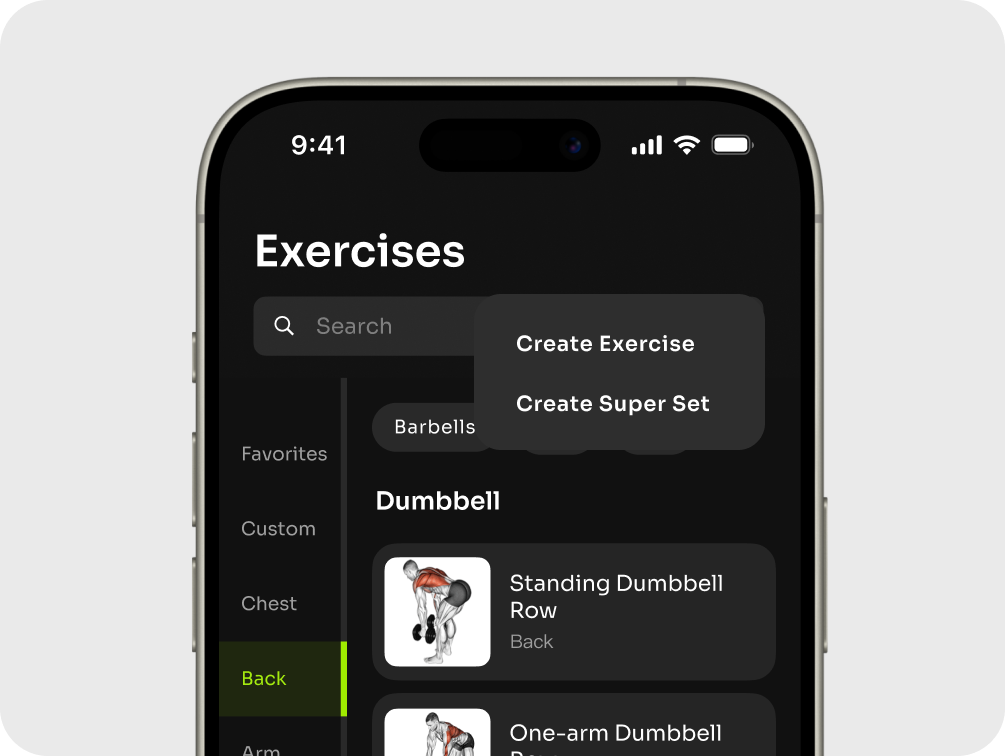How to Get Started
In GoStrong, you can easily start a strength training session and precisely record the entire process, and after completion, review and modify it. Recording each of your training sessions is an important link to help quantify your fitness results for more sustainable and efficient workouts.
GoStrong includes these basic operations:
- Start and record a training workout
- Modify a workout log
- Modify any plan/workout
- Create a custom workout template
- Create a custom exercise
- Create a superset
Start and record a workout
On any date on the "Foundation" homepage, click the + button to start a new training record. According to your different needs, you can choose—
- Training template: Not sure what to train for the day? Choose from the official training templates provided by Foundation or your saved custom templates for an easy single training arrangement.
- Freestyle training: Start a record from scratch, creating your own custom training.
- Plan: Looking for a long-term plan? You can select the plans provided by Foundation that help you maintain better continuous training.
Or, you can also start a new training in "Discover" by selecting any training, plan, or exercise of your choice.
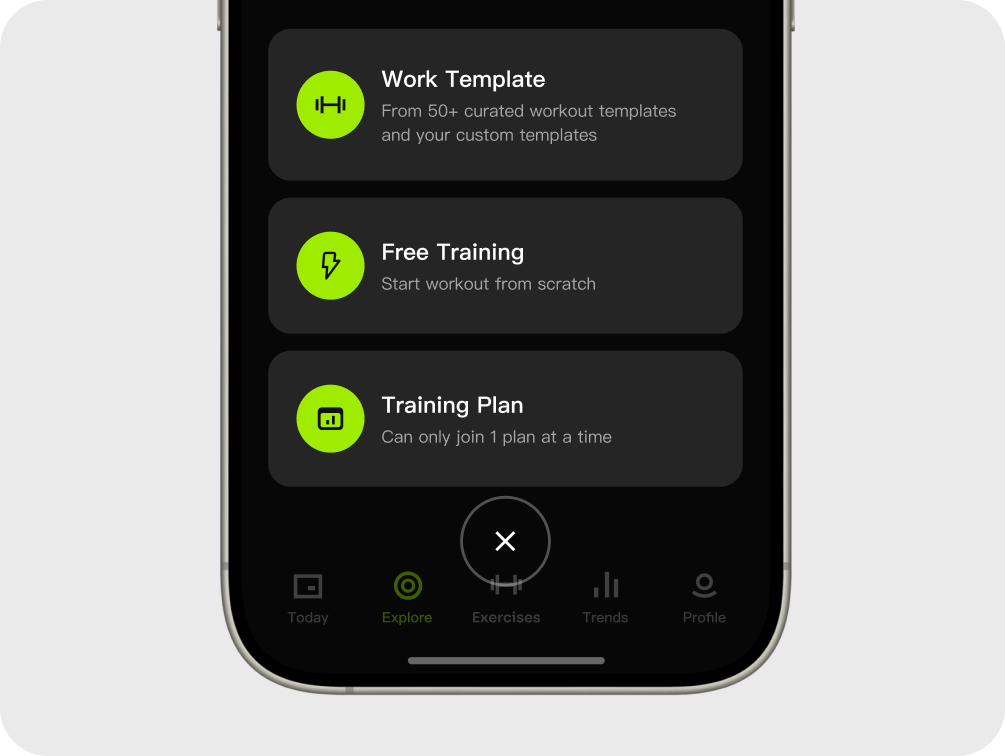
So, when we record a workout, what are we recording?
Exercises
Exercises are the basis of a training and plan. We currently provide nearly 400 exercises for your reference. In the future, we will continue to enrich the number of action libraries and improve the descriptions of the action libraries to help everyone master the actions more accurately.
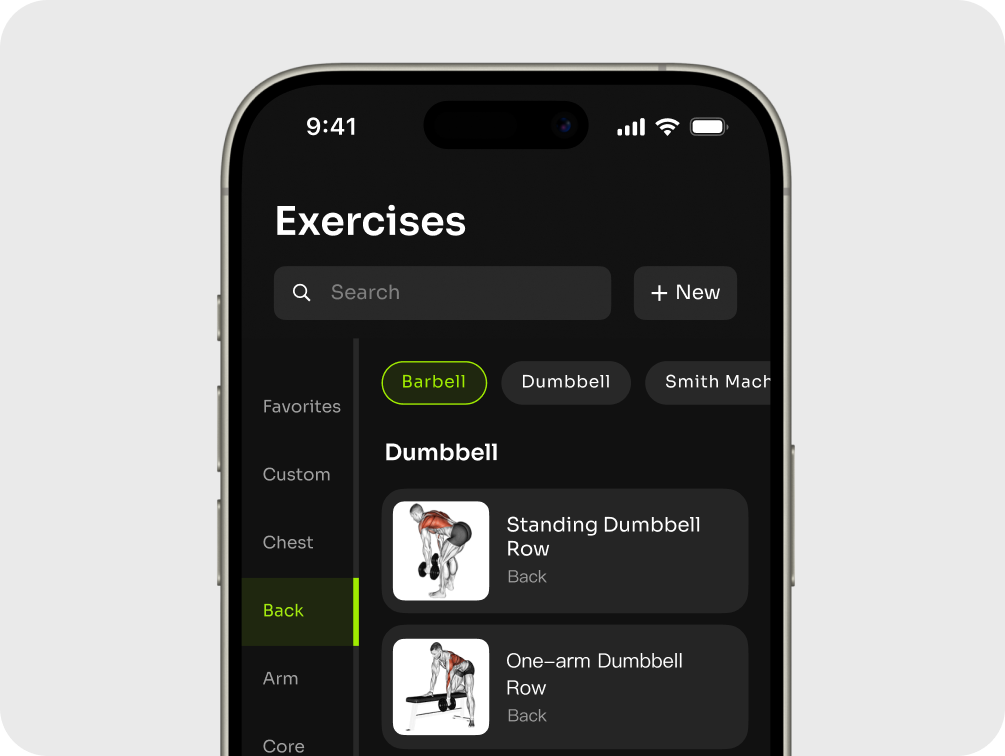
Weight
Recording the weight of each training accurately can help you record the trajectory of your progress, and you can also evaluate the training intensity through the capacity calculated from the weight.
Usually, just choose a weight that you can do 8-15 times (if you use our training/plan, you can refer to our recommended number of times) to complete it with a weight that is just right to failure.
Definition of strength exhaustion: The state of being unable to complete more repetitions with correct form during a set of movements.
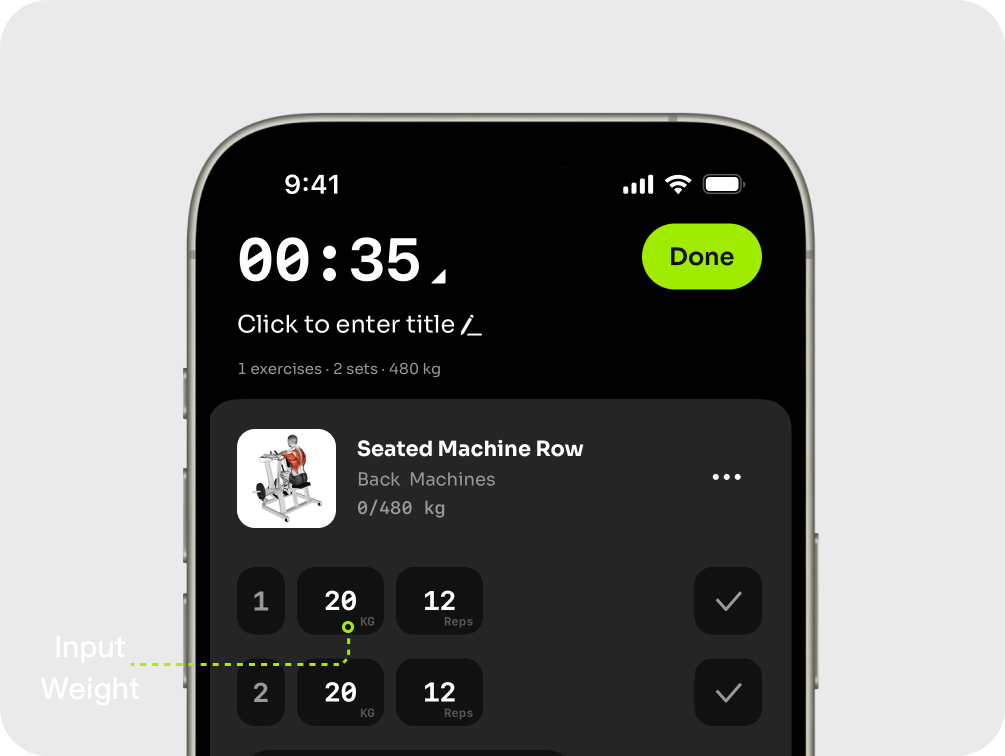
Reps
In most cases, you can do a set of movements for about 10 Reps (RM) until your strength is just exhausted, or you can refer to the number of times recommended by our training and plan.
The actual number of reps for a set can vary based on your training goals. Generally speaking:
- Less than 6 Reps (more than 85% of maximum weight): mainly increases muscle strength
- 6-10 Reps (75%-85% of maximal weight): Mainly promotes muscle dimension growth (muscle hypertrophy), taking into account strength growth
- 11-20 Reps (60%-75% of the maximum weight): mainly promotes the growth of muscle dimensions (muscle hypertrophy), and also takes into account the improvement of muscle endurance
- More than 20 Reps (less than 60% of the maximum weight): mainly promotes muscle endurance improvement
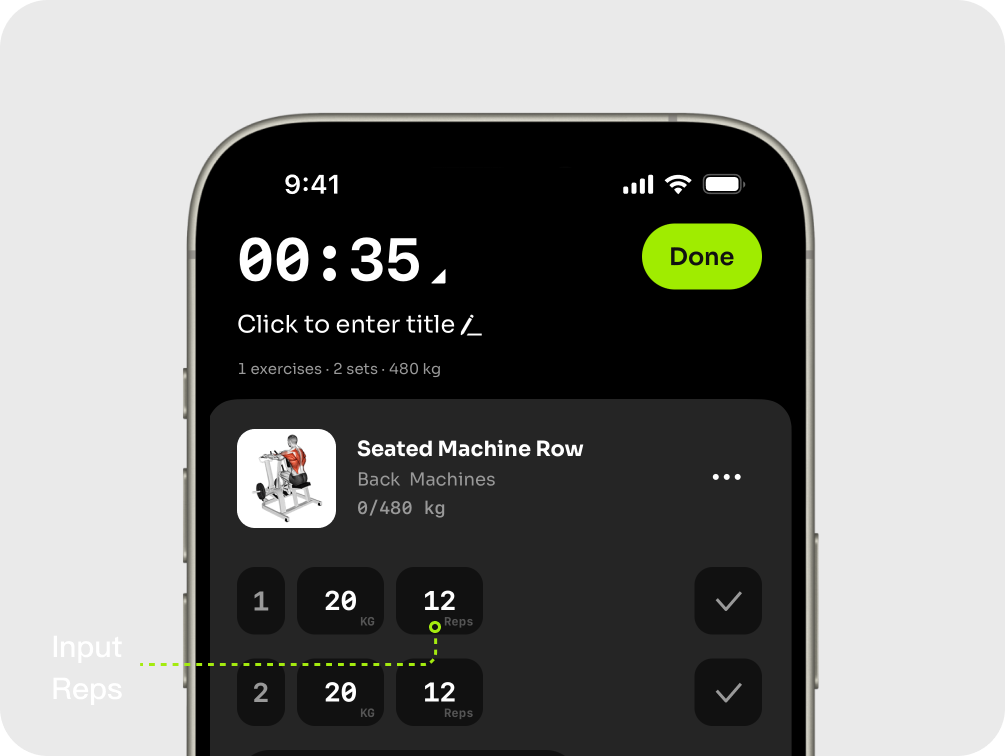
Finish and rest between sets
After you finish a set of exercises, we recommend you check off the box after the set.
This way you will get a rest countdown between sets to help you better control the rest time between sets.
The rest time is very important. A rest that is too short will affect the performance of the next set of movements, and a rest that is too long will reduce the training intensity.
Usually, the rest time is 60s to 90s, but it also needs to be adjusted according to the actual training intensity and personal physique.
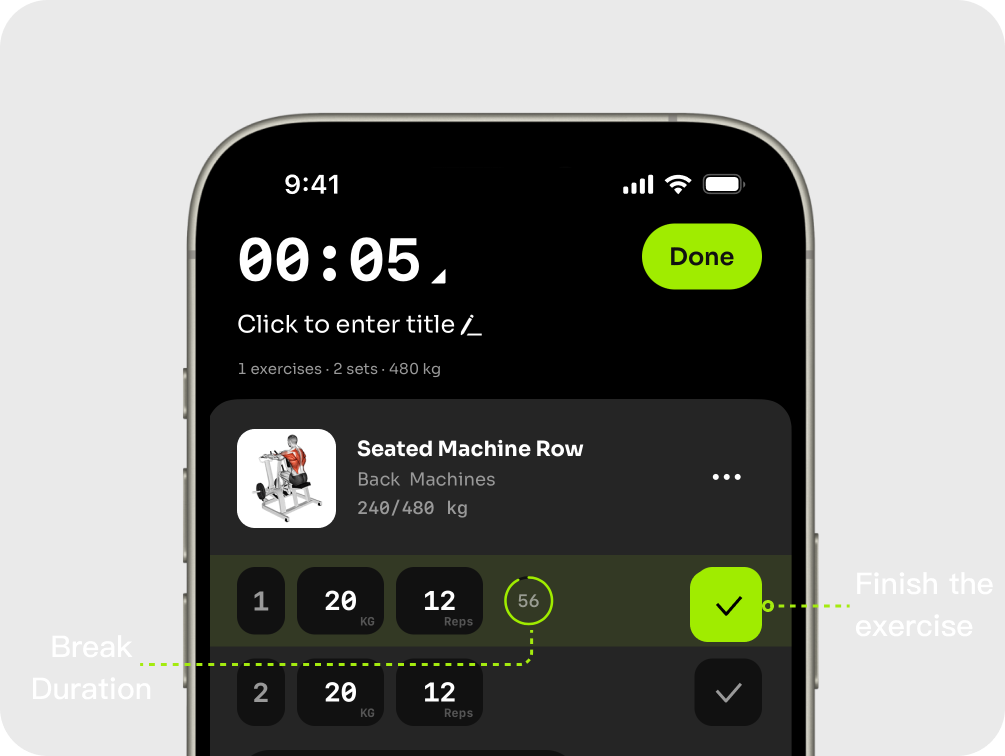
Sets
Under normal circumstances, it is more common to do about 3-5 sets of a strength training exercises.
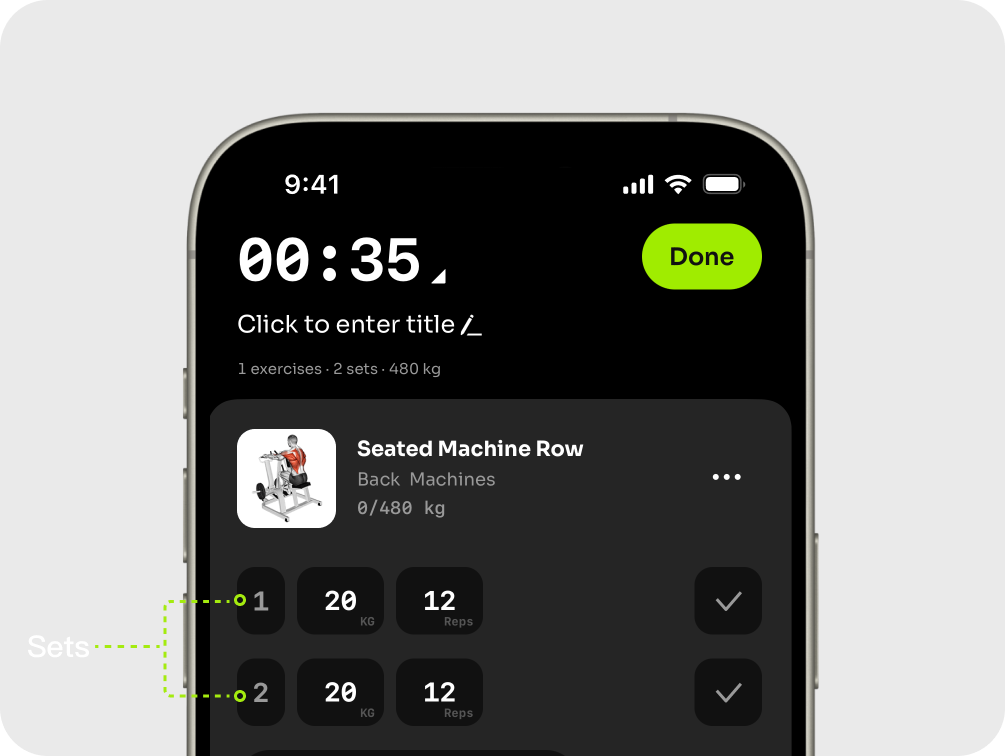
Aerobic exercise
In training, you can also record the number, time, distance and other information of aerobic exercise.
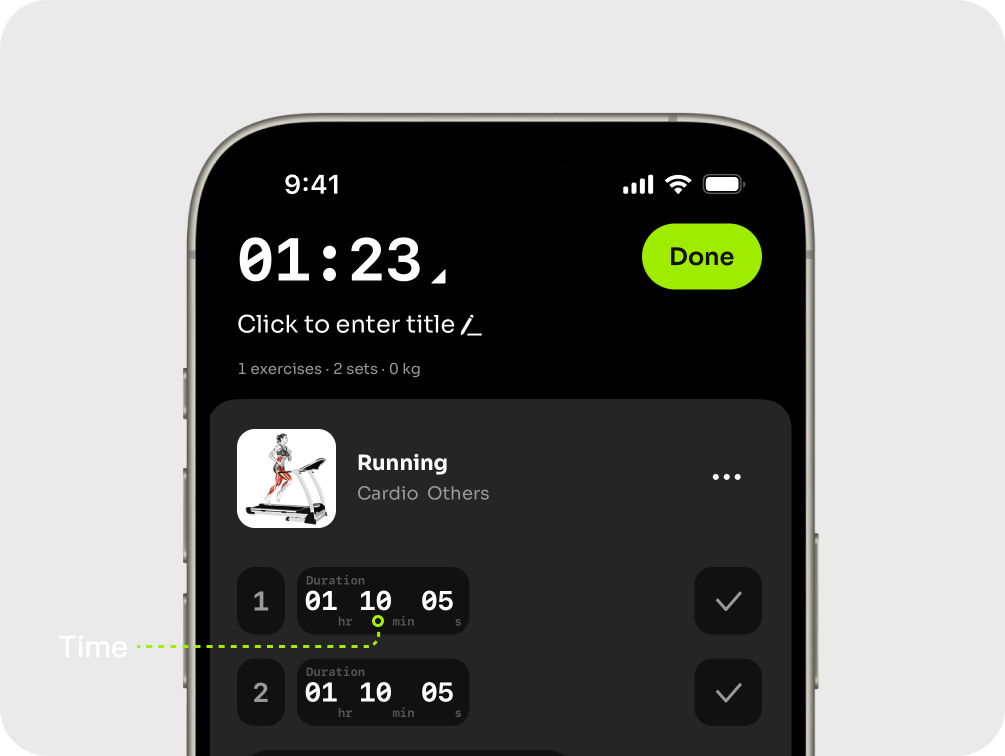
Modify a workout log
Find the corresponding record on the homepage and click "Edit this record" at the bottom to enter the training record status. Complete the modification of a training session.
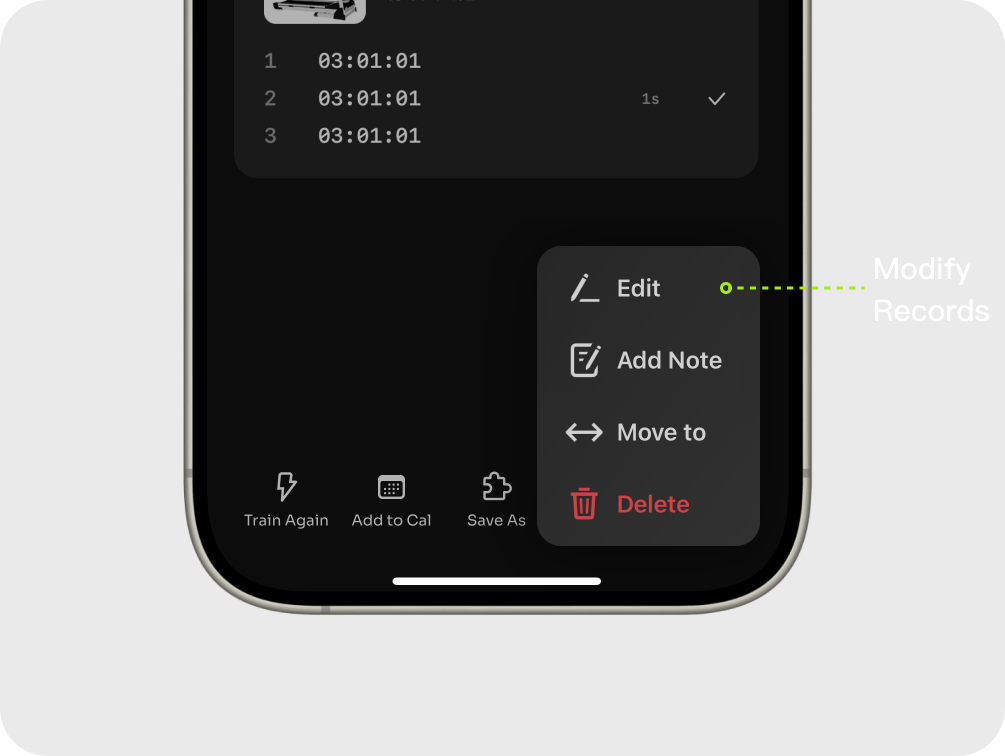
Modify any plan/workout
I originally made a plan, but I can't practice at the moment. Want to change the date? You have two ways to modify the planned date
Modify the overall plan or training schedule
Click "Schedule" in the upper right corner of the homepage to view all currently scheduled plans/training on the calendar. You can modify all plans/training arrangements here.
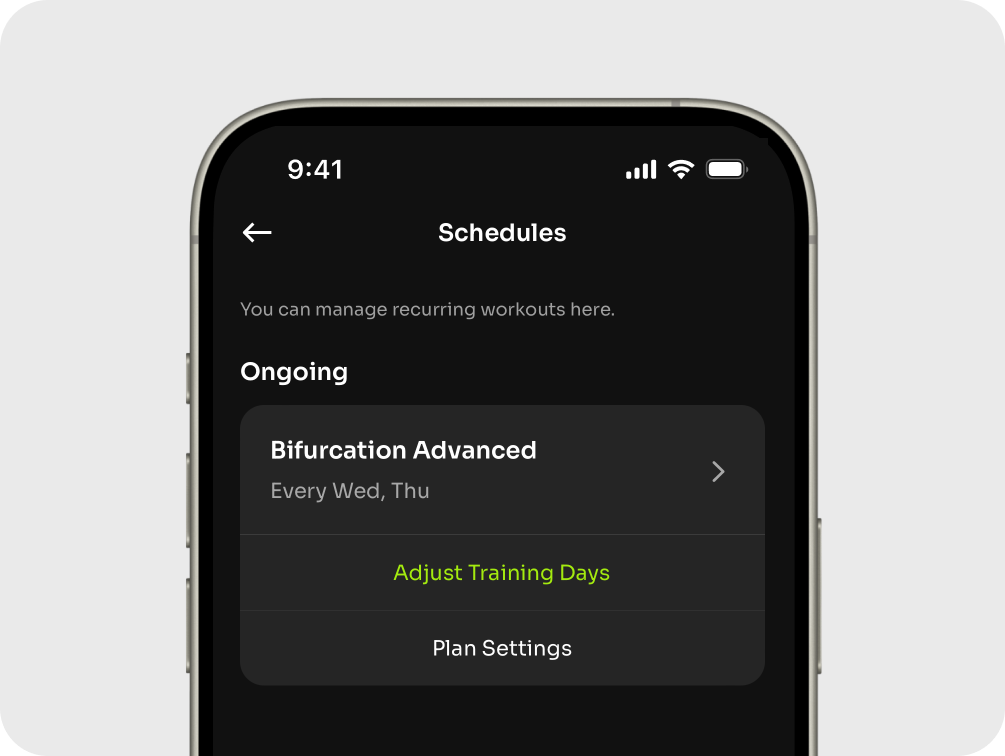
Modify a single plan or training schedule
If you just want to modify a certain training on a certain day, you can find the training on the homepage calendar, click on the lower right corner of the training introduction page... and select "Move to" to move the training of this day to any day.

Create a custom workout template
Create a custom template from scratch
If you want to create a custom training template for future training, you can add and save your custom template in "Explore" - "Custom Training".
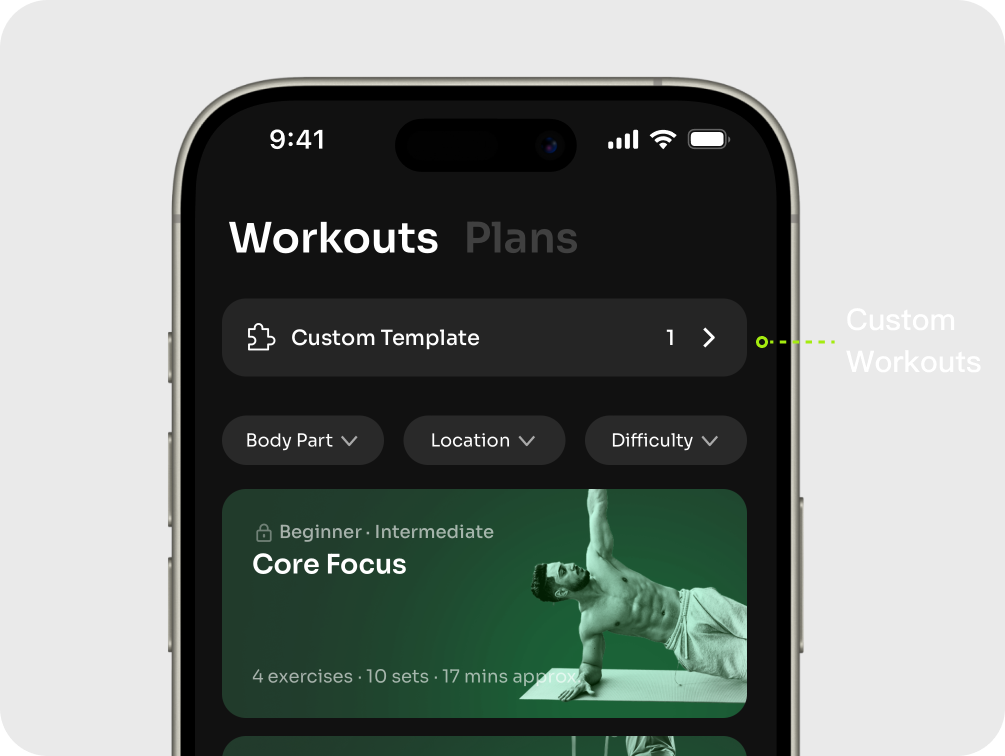
Create a custom training template
Start from scratch to create a custom template If you want to create a custom training template for future workouts, you can add and save your custom template in "Discover" - "Custom Training". Save a training record as a template Find the training record on the homepage, and in the bottom right corner ... choose "Save as custom training".
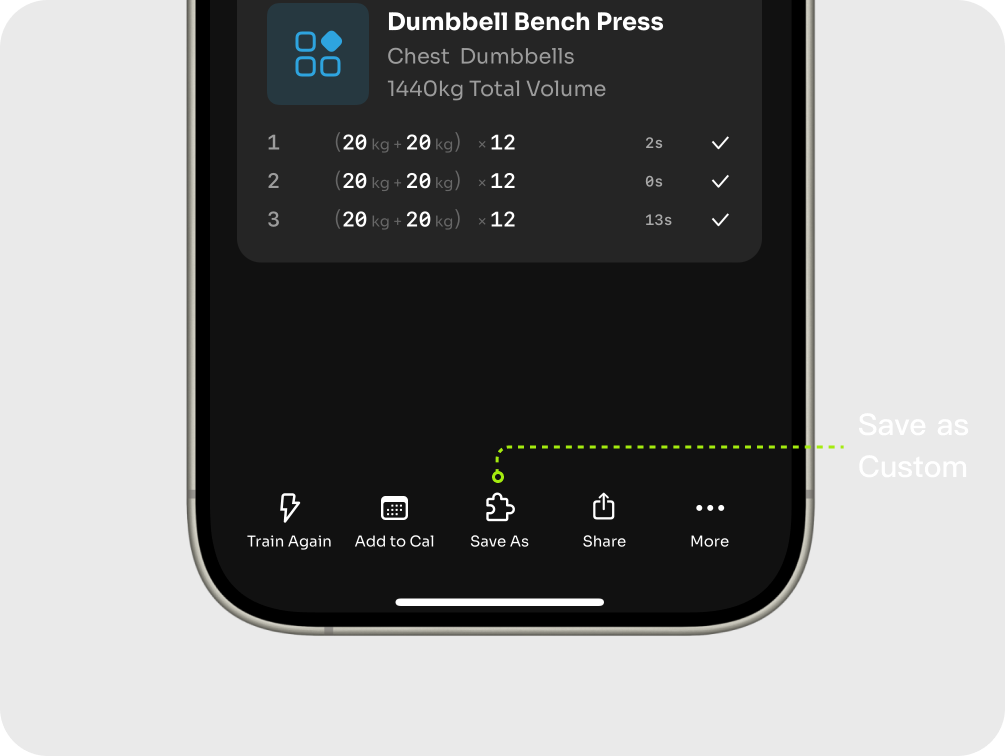
Create a custom exercise
Can't find the exercise you want to train? You can create any necessary exercise. Click "+ Create" - "Create Exercise" in the top right corner of the exercise library to create any exercise according to your own needs.
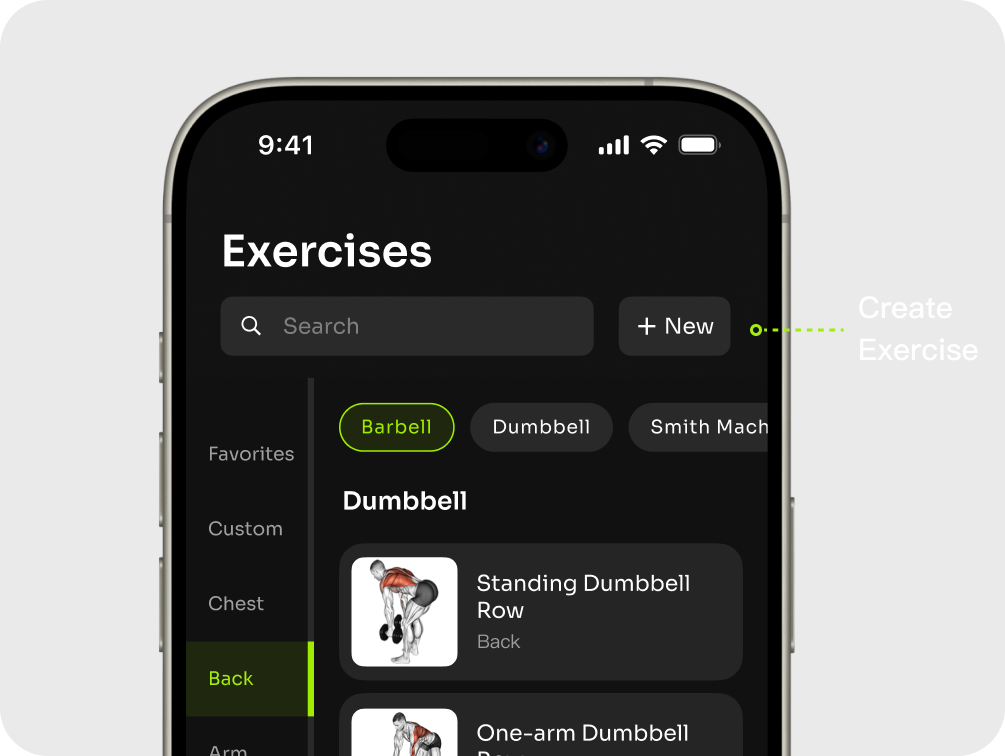
Create a superset
Click "+ Create" - "Create Super Set" in the top right corner of the exercise library to add a super set as needed. Note: A super set can accommodate up to 5 exercises.